Gamification: Final Project
So my graduate class, "Using digital and social media in education" is coming to a close. For the final project, we could choose either gamification or global collaboration. The rising trend in corporate training is gamification and I felt it would be the best project for me.
Game Name: Bridge Street Classroom
Link to Game: http://chelrice.com/ (if for some reason you have trouble accessing this site, it might be that I didn't renew the hosting of the site. It was either pay by the year or by the month, and for the purpose of the project, I choose just one month.) Also, please note that you are accessing it as a visitor you may not be able to experience the full features of the game.
Audience: I think the material I selected works for 9th grade to adult. This is actually spelled out in the quest.
Learning Goal(s) of the Game: The goals for each assignment or quest is listed. The self-paced learning addresses science, the arts, and history. Each incorporates something about Iowa. As the player moves through the game they gain experience points and gold. When the player completes a quest, they earn a badge.
Game Description:
- A big shout out goes to Mike Shocko for his Game On Word Press Plug-In that he freely shares with other teachers. His high school students wrote all the code which is pretty impressive. If you are interested in learning more about it then click here.
- There are three to four levels for each quest which is a lot like breaking the assignment into chunks.
- The goal is to complete all three quests.
- Experience Points, are given for completing each stage of the Quest.
- Leveling Up, the player can level up once they have collected enough experience points.
- Rewarding Mastery: players are given gold for completing certain stages which in theory could be used to purchase items from the store. I did not create a store for my game because there is simply not enough quests to earn enough gold.
- The Leaderboard, each player will have to log-in and a status bar displays at the upper-left hand side of the page. Click on stats will bring up a leaderboard to show the player their ranking against other members of the class.
Directions for Playing the Game: The quests themselves are pretty simple and each stage describes what the player needs to do and the rewards they will earn upon completion.
I selected a few people to try out my game to see how the flow worked and to make sure it made sense. I got a lot of positive comments.
This was a huge jump into the unknown for me. I am not a programmer and know nothing about code. What helped the most was that Mike Shocko built YouTube videos into each section of Game On that explained how it worked. I invested a lot of hours learning how to set this up. The biggest set-back I experienced was the buttons that propelled the player forward to the next stage would sometimes appear and sometimes not. Part of this I determined was if a player returned to the same stage or quest after it was previously completed, then the button would disappear. I also could not figure out how to add the students to the clipboard and emailed Mike and he was nice enough to email me a link that explained it. I also added a plug-in that was a badge designer so I created my own badges for the quests. I was frustrated at times with the development of this game but overall it was mainly a joy because it came close to the original vision I had before I began the project. I loved the material I picked because it was stuff I didn't know before and it was fun for me to learn. I hope the player gains a new appreciation for my state and some of the innovators that shaped its history.
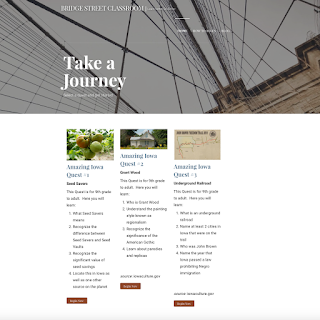


Comments
Post a Comment