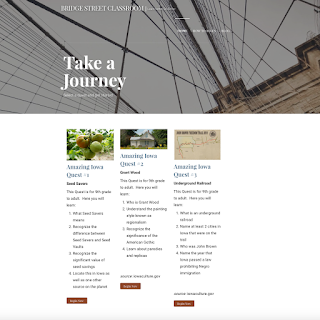There's an App for That!
What steps can a teacher take to assists students with ADHD? Here is a collection of 10 apps that can be used to enhance learning experience for Middle School students. These work well for just about any student but especially helpful to those who have problems with executive functions.
EpicWin- is for the student that finds it difficult to meet goals. It's basically a cross between a digital organizer and a video game. The user can complete tasks to score points, treasures and "loot". A teacher could use this as a classroom tool by assigning tasks and verifying when student completes them. Student stays motivated to earn more XP and enhance their Avatar.
What steps can a teacher take to assists students with ADHD? Here is a collection of 10 apps that can be used to enhance learning experience for Middle School students. These work well for just about any student but especially helpful to those who have problems with executive functions.
 |
EpicWin- is for the student that finds it difficult to meet goals. It's basically a cross between a digital organizer and a video game. The user can complete tasks to score points, treasures and "loot". A teacher could use this as a classroom tool by assigning tasks and verifying when student completes them. Student stays motivated to earn more XP and enhance their Avatar.
Time Timer- is for the student who struggles with time management. Research has shown that students with ADHD have difficulty understanding the passage of time and often underestimate time. This app is a visual cue and count down timer with the ability to customize with alerts, colors, and the ability to save frequently used timers. Teachers can help students visualize the passage of time and help them estimate how long a task would take.
Evernote- is for the student who can't keep track of paper clutter or for anyone wanting to put everything in one place. The app allows the user to store text, photos, audio notes, and save websites while doing research. User can create "notebooks: and create tags to search for things later. It's a great tool for the ADHD student because they can take pictures of their completed work and store them in their class notebooks. If the student can't find the ragged piece of paper, no problem they can find it in Evernote!
Dragon Anywhere- is helpful for students who have writing challenges. Especially important for individuals who may struggle with fine motor skills, working memory. The app allows the student to dictate the ideas aloud rather than writing or typing them. The can be shared directly from the iPhone or iPad. The Train Words feature helps the software learn how the student pronounces things which eliminates spelling errors. This is especially nice for students with ADHD because handwriting is often not their thing.
MindNode- can help students organize their thoughts before writing an essay or research paper. The student uses the app by placing their initial idea in the center and then adding in additional ideas with color codes and drawing connecting lines. This mind maps can be converted to Word files or exported as as image. This app works especially nice for visual learners. It's a clean interface that lets students explore connections.
Spell Better- is an app that works like a smart word processor. The auto completion allows students to focus on ideas and not on spelling. From the teachers perspective it helps reluctant and struggling writers get started. It helps build up student confidence and leads to improved spelling and grammar skills. Also has text-to-speech capability that that make it easy to listen to suggested words in the word bank and proofread too. Great tool for those with dyslexia and ADHD.
Panther Math paper- allows students do math independently without a pencil. Built with the principles of Universal Design, the app lines up number neatly with a tap of a finger. Turn it sideways and the the horizontal lines form vertical columns. The learner can interact with the materials which makes this a powerful tool for the classroom.
Pocket- is a get way to keep a distracted student from falling down the rabbit hole. They learn how to save it for later. And it helps them keep all there favorite stories in one place. The app can also be set-up to send the user stories about their favorite topics making it a highly customized tool. And it makes sharing with teachers or friends a snap as well.
Mendeley- is a great resource for students with lots of research papers to read. This app allows the user to annotate PDFs and share with others and create a works cited page with a single mouse click. Students can read, highlight and annotate PDFs from anywhere and sync across multiple devices.
Duet Display- is a great app for the student who loves to have lots of things open and wants access to them all the time. Teachers can teach students to keep calendar and task list on display while the whittle away at their homework. They can connect multiple iPads or iPhones or iMacs together. Especially helpful while using the Time Timer to work on a project or a test.